Tailwind 를 사용에 어려움이 많아 도구의 힘을 빌리려고 합니다. Tailwind 관련한 Plugin 과 Tailscan 등의 도구들을 공부합니다.
- SvelteKit Tailwind 튜토리얼 - 1일차 : Tailwind Labs – Insta UI
- SvelteKit Tailwind 튜토리얼 - 2일차 : Plugins & Tools ✔
0. 개요
- Tailwind 유용한 팁들과 도구들 : 유튜브 참고
- Tailwind CSS Debug Screens
- Tailscan : TW 도구
- 크롬 확장프로그램 - Tailscan : 라이센스 필요
1. 프로젝트 생성
SvelteKit 프로젝트 생성
1
2
3
4
5
6
7
8
9
bun create svelte@latest bun-tailwind-app
# - Skeleton project
# - Typescript
# - Prettier
cd bun-tailwind-app
bun install
bun run dev
Tailwind CSS with SvelteKit 설정
- TailwindCSS, typography, forms, tailwind-merge 설치
- 한글 폰트, TW 유틸리티, prettier plugins 설치
- heroicons 설치 (MIT 라이센스), faker-js 설치 (개발용 더미 텍스트)
.prettierrc설정vite.config.ts설정 (highlight.js 클래스 제거 방지)tailwind.config.js설정 : 폰트, plugins- 폰트 설정 : Noto 한글 + Emoji, D2Coding
app.postcss에 Tailwind directives 추가- 최상위
+layout.svelte에 전역 css 추가 +page.svelte에 데모 코드를 넣어 daisyUI 작동 확인
1
2
3
4
5
6
7
8
9
10
11
12
13
14
15
16
17
18
19
20
21
22
23
24
25
26
27
28
29
30
31
32
33
34
35
36
37
38
39
40
41
42
43
44
45
46
47
48
49
50
51
52
53
54
55
56
57
58
59
60
61
62
63
64
65
66
67
68
69
70
71
72
73
74
75
76
77
78
79
80
81
82
83
84
85
86
87
88
89
90
91
92
93
94
95
96
97
98
99
100
101
102
103
104
105
106
107
108
109
110
111
112
# 수동 설정으로 진행한다
# bunx svelte-add@latest postcss
# bunx svelte-add@latest tailwindcss --tailwindcss-forms --tailwindcss-typography
# tailwind 설치
bun add -d tailwindcss postcss autoprefixer tailwind-merge
bun add -d @tailwindcss/typography @tailwindcss/forms
# tailwind plugins 설치
bun add -d vite-plugin-tailwind-purgecss
bun add -d prettier-plugin-tailwindcss
bun add -d tailwindcss-debug-screens
# utilities 설치 : icons, faker
bun add -d svelte-hero-icons
bun add -d @faker-js/faker
bunx tailwindcss init -p
# prettier 에 tailwind 플러그인 추가
sed -i '' 's/"prettier-plugin-svelte"\]/"prettier-plugin-svelte","prettier-plugin-tailwindcss"\]/' .prettierrc
# purgecss 설정
cat <<EOF > vite.config.ts
import { purgeCss } from 'vite-plugin-tailwind-purgecss';
import { sveltekit } from '@sveltejs/kit/vite';
import { defineConfig } from 'vite';
export default defineConfig({
plugins: [
sveltekit(),
purgeCss({ safelist: {greedy: [/^hljs-/] }}),
],
ssr: {
noExternal: ['svelte-hero-icons'],
},
});
EOF
# default fonts, typography, forms 설정
cat <<EOF > tailwind.config.js
const defaultTheme = require('tailwindcss/defaultTheme');
/** @type {import('tailwindcss').Config} */
export default {
content: ['./src/**/*.{html,js,svelte,ts}'],
theme: {
fontFamily: {
sans: ['"Noto Sans KR"', ...defaultTheme.fontFamily.sans],
serif: ['"Noto Serif KR"', ...defaultTheme.fontFamily.serif],
mono: ['D2Coding', ...defaultTheme.fontFamily.mono],
},
},
plugins: [
require('@tailwindcss/typography'),
require('@tailwindcss/forms'),
require('tailwindcss-debug-screens'),
],
};
EOF
# preload 설정 지우고, debug-screens 설정
sed -i '' 's/data-sveltekit-preload-data="hover"/class="debug-screens"/' src/app.html
# Noto 한글, Emoji 폰트 추가
cat <<EOF > src/app.pcss
/* fonts: Noto Color Emoji, Noto Sans KR, Noto Serif KR */
@import url('https://fonts.googleapis.com/css2?family=Noto+Color+Emoji&family=Noto+Sans+KR:wght@300;400;500;700&family=Noto+Serif+KR:wght@400;700&display=swap');
@import url("//cdn.jsdelivr.net/gh/wan2land/d2coding/d2coding-ligature-full.css");
@tailwind base;
@tailwind components;
@tailwind utilities;
html,
body {
@apply h-full sm:scroll-smooth;
}
EOF
cat <<EOF > src/routes/+layout.svelte
<script lang="ts">
import '../app.pcss';
</script>
<slot />
EOF
# tailwind container 데모
cat <<EOF > src/routes/+page.svelte
<script>
import { Icon, BookOpen } from 'svelte-hero-icons';
import { faker } from '@faker-js/faker/locale/ko';
</script>
<header class="container px-4 lg:flex mt-10 items-center h-full lg:mt-0">
<div class="w-full">
<h1 class="text-4xl lg:text-6xl font-bold">
Hello,
<span class="text-green-700">SvelteKit + TailwindCSS</span>
</h1>
<div class="w-40 h-2 bg-green-700 my-4"></div>
<p class="text-xl mb-10">{faker.lorem.paragraph(5)}</p>
<button class="bg-green-500 hover:bg-green-700 text-white text-2xl font-medium px-4 py-2 rounded shadow inline-flex items-center">
<Icon src={BookOpen} size="2rem" />
<span class="ml-2">Learn more</span>
</button>
</div>
</header>
EOF
bun run dev
turso @libsql/client + drizzle
참고 : build-a-poll-making-website-using-sveltekit-turso-drizzle
1
2
3
4
5
6
7
# sqlite 파일 DB 생성 (옵션 없으면 메모리 DB)
turso dev --db-file ./files.sqlite
# http://127.0.0.1:8080
# DB 관련 로직은 모두 server 스크립트로 실행해야 함
bun add drizzle-orm @libsql/client
bun add -d drizzle-kit
2. TailwindCSS 도구들
유튜브 - 이전부터 알았더라면 좋았을 Tailwind 팁들
- Tailwind CSS Cheat Sheet : 찾아보기 쉬운 css 매핑 사전
Tailwind - Reusing Styles
- Editor 의 다중선택 기능을 활용하는 방법 (ex: vscode)
- 웹프레임워크의 loop 문법을 활용
- 웹프레임워크의 컴포넌트 기법을 활용
- HTML 에서 공통 스타일을 묶는 구조화도 매우 중요한 문제이다.
- 반복되는 클래스에 대해 일부를
@apply로 사용자화 (지나치면 안됨!)
- 다음 항목까지 선택
⌘D, 모두 수정⇧⌘L - 멀티라인 선택시
⌥⌘↓or⌥⌘↑
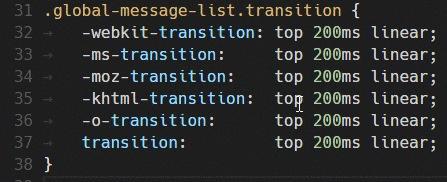
Automatic class sorting with Prettier
클래스 정렬을 통해 충돌과 오류를 더 빨리 발견하고 수정할 수 있다. 무엇보다 클래스의 순서는 스타일 적용의 우선순위와 아무런 관련이 없다. 또, 자동정렬을 설정해 놓으면 복사+붙여넣기를 두려움 없이 할 수 있다는 이점이 있다.
- prettier-plugin-tailwindcss 설치
.prettierrc설정- vscode settings 설정 (중요!)
1
2
3
4
5
6
7
// settings.json
{
"[svelte]": {
"editor.defaultFormatter": "esbenp.prettier-vscode"
},
"prettier.documentSelectors": ["**/*.svelte"]
}
유튜브 - 없으면 불편한 Tailwind 도구들
라이브러리
- 깃허브 - ben-rogerson/twin.macro : tw 클래스를 코드와 분리하는 라이브러리
- React 등등 에서 유용
확장 프로그램
- vscode extension - Headwind : 클래스 정렬 (단축키 사용)
- vscode extension - Tailwind Docs : 원하는 기능의 Tailwind 문서 페이지를 열어주는 기능
- 이거보다는 아까 ‘Tailwind CSS Cheat Sheet’가 유용할듯
플러그인
- 깃허브 - tailwindcss-debug-screens : 반응형 스크린의 현재 사이즈를 하단에 표시
- 깃허브 - tailwindcss-brand-colors : 특정 브랜드의 칼라셋을 사용할 수 있다 (ex: AirBnB)
온라인 도구
- TailBlocks : 다양한 레이아웃 (코드 복붙)
- Tailwind Toolbox : 템플릿, 컴포넌트, 리소스
- Gradient Designer : 그라디언트 빌더
tailwindcss-debug-screens 설정
1
2
3
4
5
6
7
8
9
10
11
12
# 설치
bun add -d tailwindcss-debug-screens
# tailwind.config.js 설정
# {
# plugins: [
# require('tailwindcss-debug-screens'),
# ],
# }
# body.class 설정
sed -i '' 's/data-sveltekit-preload-data="hover"/class="debug-screens"/' src/app.html
 화면 왼쪽 하단에 스크린 크기가 표시된다
화면 왼쪽 하단에 스크린 크기가 표시된다
3. Tailscan
Chrome 확장프로그램 Tailscan 으로 설치하여 사용한다. Tailwind 로 작성된 웹사이트를 보면서 구성을 살피고 즉시 변경해 볼 수 있다.
가격
당장은 공부하는 목적으로 구매하지만, 익숙해지면 필요없을듯 하여 1년만 구매했다.
- 평생 라이센스 $249 (부가가치세 10% 붙이면 35만9천원)
- 연단위 라이센스 $79 (부가가치세 10% 붙이면 11만4천원) ← 구매
- 월단위 라이센스 $15 (부가가치세 10% 붙이면 2만1천원)
사용법
- 웹브라우저 : 마우스 오른쪽 팝업메뉴에서 tailscan 선택
- 맥OS : Command + Shift + Z
- 윈도우OS : Control + Shift + Z

9. Review
- tailscan 을 1년간만 구독하기로 했다.
- shuffle 은 다음 포스트에서 작성하자.
- tailscan 를 써서 코드를 가져다 쓸 수 있을지 테스트 해보자.
- 유용한 팁들은 다음 포스트에서도 작성해보자. (찾아보면 많다)
- 따라 하려다가 다음으로 미룬다.
Chrome 확장프로그램 - Youtube ChatGPT
외국 형님들의 유튜브 방송을 자주 보다보니 답답해서 Script 를 추출해주는 프로그램을 찾다가 발견한 프로그램이다. 주요 키워드를 빨리 발견하여 찾아볼 수 있다는 점만으로도 유용하다. 말이 많은 한글 방송도 제법 잘 요약해준다.
- 한글 출력을 설정하고, OpenAI 의 GPT4 APIKey(유료) 를 저장해 두면
- 유튜브 동영상의 스크립트를 추출하고 전체 내용을 한글로 요약해서 출력해 준다.
- 영어 자막 자동생성의 경우도 시간별로 출력되고, AI 요약 버튼도 달려있다.
끝! 읽어주셔서 감사합니다.