Go 언어의 대표적인 웹프레임워크 gin 과 ORM 프레임워크 gorm 을 공부합니다. 스케줄러 cron 도 살펴봅니다. (3일차)
- Go 언어 배우기 - 1일차 개요, 특징
- Go 언어 배우기 - 2일차 문법, 고루틴
- Go 언어 배우기 - 3일차 GIN, GORM ✔
- Go 언어 배우기 - 4일차 유틸리티 코드
- Go 언어 배우기 - 5일차 Go Fiber API
1. GIN : 웹프레임워크
참고 : Tutorial: Developing a RESTful API with Go and Gin
1) Gin-Gonic 과 함께 사용할 라이브러리 (출처)
- Authentication => github.com/auth0/go-jwt-middleware
- Managing modules => Using Go Modules
- ORM => gorm
- Migration => goose
- Logging => Zap
추가
- assert 패키지 : “github.com/stretchr/testify/assert”
- GIN 모듈에 포함되어 있음 (테스트에 사용)
- testing.T 를 받아야 하기 때문에, 단독 사용은 안됨
- VSCode 에서 REST Client 확장도구를 사용해 API 테스트 진행
- API 단위로 ‘###’ 구분선을 작성하면 됨
- ‘Ctrl+Shift+P’ 누른 후 “Rest Client: Send Request” 명령 선택
- curl 명령으로 실행하는 것과 동일
- API 단위로 ‘###’ 구분선을 작성하면 됨
1
2
3
4
5
6
7
8
9
10
11
12
13
14
15
16
17
###
GET http://localhost:8080/albums/3 HTTP/1.1
content-type: application/json
###
POST http://localhost:8080/albums HTTP/1.1
content-type: application/json
{
"id": "5",
"title": "BEST Clifford Songs",
"artist": "Clifford Brown",
"ganre": "R&B",
"price": 29.99
}
기본 로거와 Zap 로거의 출력 포맷 비교
- 기본 로거의 출력
1
2
3
[GIN] 2022/11/10 - 13:46:32 | 201 | 941.208µs | 127.0.0.1 | POST "/albums"
[GIN] 2022/11/10 - 14:43:56 | 200 | 112.375µs | 127.0.0.1 | GET "/albums/3"
[GIN] 2022/11/10 - 14:47:15 | 200 | 232.417µs | 127.0.0.1 | GET "/albums/4"
- Zap 로거의 출력 (JSON 포맷)
1
2
{"level":"info","ts":1668062579.340706,"caller":"zap@v0.1.0/zap.go:90","msg":"/ping","status":200,"method":"GET","path":"/ping","query":"","ip":"127.0.0.1","user-agent":"vscode-restclient","latency":0.000212666,"time":"2022-11-10T06:42:59Z"}
{"level":"info","ts":1668062596.9215739,"caller":"zap@v0.1.0/zap.go:90","msg":"/albums","status":200,"method":"GET","path":"/albums","query":"","ip":"127.0.0.1","user-agent":"vscode-restclient","latency":0.000322625,"time":"2022-11-10T06:43:16Z"}
2) 예제
1
2
3
4
5
6
7
8
$ go get -u github.com/gin-gonic/gin
$ go get -u github.com/gin-contrib/zap
$ go get -u github.com/json-iterator/go
$ go mod tidy
# 기본 JSON 모듈을 대체하여 실행 (또는 빌드)
$ go run -tags=jsoniter .
소스
1
2
3
4
5
6
7
8
9
10
11
12
13
14
15
16
17
18
19
20
21
22
23
24
25
26
27
28
29
30
31
32
33
34
35
36
37
38
39
40
41
42
43
44
45
46
47
48
49
50
51
52
53
54
55
56
57
58
59
60
61
62
63
64
65
66
67
68
69
70
71
72
73
74
75
76
77
78
79
80
81
82
83
84
85
86
87
88
89
90
91
92
93
94
95
96
97
98
99
100
101
102
103
104
105
106
107
108
109
110
111
112
113
114
115
116
117
118
119
120
121
122
123
124
125
126
127
128
129
130
131
132
133
134
135
136
137
138
139
140
141
142
143
144
145
146
147
148
149
150
151
152
153
154
package main
import (
"bytes"
"encoding/json"
"fmt"
"log"
"net/http"
"time"
ginzap "github.com/gin-contrib/zap"
"go.uber.org/zap"
"github.com/gin-gonic/gin"
)
// Album for API /albums
type Album struct {
ID string `json:"id"`
Title string `json:"title"`
Artist string `json:"artist"`
Ganre string `json:"ganre"`
Price float64 `json:"price"`
}
func main() {
// 기본 로거와 미들웨어를 포함하는 라우터를 만든다.
// r := gin.Default()
// 빈 라우터를 만든다.
r := gin.New()
// zap 로거를 만들어 라우터에 추가한다.
logger, _ := zap.NewProduction()
r.Use(ginzap.Ginzap(logger, time.RFC3339, true))
r.Use(ginzap.RecoveryWithZap(logger, true))
////////////////////////////////////////////////
// 라우터에 핸들러를 추가한다.
r.GET("/ping", func(c *gin.Context) {
c.JSON(http.StatusOK, gin.H{"message": "pong & <foo> zażółć gęślą jaźń@"})
})
// albums 의 크기를 지정하면 배열이 생성되고, 지정하지 않으면 슬라이스가 생성된다.
// - 생성된 배열에 대해서는 수정이 불가능하다. (append 불가능)
// - 크기를 지정하려면 [...]Album{ } 형태로 선언하면 된다.
var albums = []Album{
{ID: "1", Title: "Blue Train", Artist: "John Coltrane", Ganre: "Pop", Price: 56.99},
{ID: "2", Title: "Jeru", Artist: "Gerry Mulligan", Ganre: "Pop", Price: 17.99},
{ID: "3", Title: "Sarah Vaughan and Clifford Brown", Artist: "Sarah Vaughan", Ganre: "Classic", Price: 39.99},
}
// Closure for GET /albums
r.GET("/albums", func(c *gin.Context) {
c.IndentedJSON(http.StatusOK, albums)
})
// Closure for GET /albums/:id
r.GET("/albums/:id", func(c *gin.Context) {
getAlbumByID(c, albums)
})
// Closure for POST /albums
r.POST("/albums", func(c *gin.Context) {
// 기존 albums 을 새 앨범이 추가된 변경본으로 갱신해야 함
log.Println("before Append:", cap(albums), len(albums))
albums = postAlbums(c, albums) // array 인 경우 albums[:] 로 넘겨야 함
log.Println("after Append:", cap(albums), len(albums))
})
// Routes starting with /albums/ganres are never interpreted
// as /albums/:id... routes
r.GET("/albums/ganres", func(c *gin.Context) {
getGanresCount(c, albums)
})
r.GET("/albums/ids", func(c *gin.Context) {
getAlbumIds(c, albums)
})
// Listen and Server in 0.0.0.0:8080
if err := r.Run(":8080"); err != nil {
log.Println("can' start server with 8080 port")
}
}
// JSONMarshal 는 HTML escape 를 하지 않는다.
func JSONMarshal(t interface{}) ([]byte, error) {
buffer := &bytes.Buffer{}
encoder := json.NewEncoder(buffer)
encoder.SetEscapeHTML(false)
err := encoder.Encode(t)
return buffer.Bytes(), err
}
// postAlbums adds an album from JSON received in the request body.
func postAlbums(c *gin.Context, albums []Album) []Album {
var newAlbum Album
// Call BindJSON to bind the received JSON to newAlbum.
if err := c.BindJSON(&newAlbum); err != nil {
log.Println(err)
return nil
}
log.Printf("BODY: %+v", newAlbum)
// SetEscapeHTML(false) 를 사용하면 HTML escape 를 하지 않는다.
// https://github.com/gin-gonic/gin/issues/693#issuecomment-243681669
// - "R&B" 를 "R\u0026B" 로 변환하지 않는다.
messageJSON, _ := JSONMarshal(newAlbum)
c.String(http.StatusCreated, string(messageJSON))
// Add the new album to the slice.
return append(albums, newAlbum)
}
// getAlbumByID locates the album whose ID value matches the id
func getAlbumByID(c *gin.Context, albums []Album) {
id := c.Param("id")
for _, a := range albums {
if a.ID == id {
c.IndentedJSON(http.StatusOK, a)
return
}
}
c.IndentedJSON(http.StatusNotFound, gin.H{
"message": fmt.Sprintf("album not found among albums(%d)", len(albums)),
})
}
// getAlbumByID locates Ganres and Count about albums
func getAlbumIds(c *gin.Context, albums []Album) {
ids := []string{}
for _, a := range albums {
ids = append(ids, a.ID)
}
if len(ids) == 0 {
c.IndentedJSON(http.StatusNotFound, gin.H{"message": "albums is empty"})
return
}
c.IndentedJSON(http.StatusOK, ids)
}
// getAlbumByID locates Ganres and Count about albums
func getGanresCount(c *gin.Context, albums []Album) {
ganres := map[string]int{}
for _, a := range albums {
ganres[a.Ganre]++
}
if len(ganres) == 0 {
c.IndentedJSON(http.StatusNotFound, gin.H{"message": "albums is empty or ganres is not found"})
return
}
c.IndentedJSON(http.StatusOK, ganres)
}
2. GORM : ORM 프레임워크
1) GORM SQLite 예제
GORM 과 GORM 을 위한 SQLite 드라이버로 구현됨
- gorm 옵션
- 테이블 이름 가져오기 (네이밍 규칙에 따라)
- db.Debug : SQL문 출력하기 (디버깅)
- db.Raw : native sql 실행
- db.Create : create => ID 값이 채워짐
- db.First/Last : select limit 1 from 첫 or 마지막
- db.Update : update
- db.Delete : delete
1
2
3
4
5
6
7
8
9
10
11
12
13
14
15
16
17
18
19
20
21
22
23
24
25
26
27
28
29
30
31
32
33
34
35
36
37
38
39
40
41
42
43
44
45
46
47
48
49
50
51
52
53
54
55
56
57
58
59
60
61
62
63
64
65
66
67
68
69
70
71
72
73
74
75
76
77
78
79
80
81
82
83
84
85
86
87
88
89
90
91
92
93
94
95
96
97
98
99
100
101
102
103
104
105
106
107
108
109
110
111
112
113
114
115
116
117
118
119
120
121
122
123
124
125
126
127
package main
import (
"fmt"
"time"
"gorm.io/driver/sqlite"
"gorm.io/gorm"
)
// go get -u gorm.io/gorm
// go get -u gorm.io/driver/sqlite
// Product 로 시작하는 Comment 를 쓰면, go-lint 언더라인이 사라진다.
type Product struct {
gorm.Model // ID, CreatedAt, UpdatedAt, DeletedAt
Code string `gorm:"index;not null"`
Price uint `gorm:"default 0"`
}
// "go-lint" don't use ALL_CAPS in Go names; use CamelCase
const (
// DateFmtNodash is format 2006-01-02
DateFmtNodash = "20060102"
// DateFmtDash is format 2006-01-02
DateFmtDash = "2006-01-02"
)
func main() {
db, err := gorm.Open(sqlite.Open("test.db"), &gorm.Config{})
if err != nil {
panic("failed to connect database")
}
// Migrate the schema
db.AutoMigrate(&Product{})
stmt := &gorm.Statement{DB: db}
stmt.Parse(&Product{})
tableName := stmt.Schema.Table
fmt.Printf("TABLE: '%s'\n", tableName)
// logging SQL stmt by Debug
db.Debug().Where("code = ?", "jinzhu").First(&Product{})
fmt.Println("")
// Truncate : SQLite 에서는 TRUNCATE TABLE 을 지원하지 않는다.
// tx := db.Exec(fmt.Sprintf("TRUNCATE TABLE %s;", tableName))
tx := db.Exec(fmt.Sprintf("delete from %s;", tableName))
if tx.Error != nil {
panic("failed to truncate table")
}
// Create
var product Product
product = Product{Code: "D42", Price: 100}
db.Create(&product)
fmt.Printf("created: Product.ID=%d (uint)\n\n", product.ID)
// Check if record exists
var exists bool
db.Raw(fmt.Sprintf("select ID from %s where CODE = ? limit 1", tableName), "D42").Row().Scan(&exists)
if exists {
fmt.Println("exists: Product.Code='D42'")
}
// Read
var productRow Product
db.First(&productRow, product.ID) // find product with integer primary key
// find product with code D42
tx = db.Table(tableName).Select("UPDATED_AT").Where("CODE = ?", "D42").First(&productRow)
if tx.Error != nil {
panic("failed to read table")
}
var dateFromDB string // SQLite returns string
err = db.Raw("select date()").Row().Scan(&dateFromDB)
if err != nil {
fmt.Println(err)
panic("fail to select date()")
}
// convert string to time.Time with format 'YYYY-MM-DD'
today, err := time.Parse(DateFmtDash, dateFromDB)
if err != nil {
fmt.Println(dateFromDB, err)
panic("fail to parse date()")
}
today = today.Truncate(24 * time.Hour)
fmt.Printf("Today: '%s' => '%s'\n",
dateFromDB,
today.Format(DateFmtNodash))
// Today: '2022-11-09' => '20221109'
isDone := productRow.UpdatedAt.Truncate(24 * time.Hour).Equal(today)
fmt.Printf("select: Product.UpdatedAt='%s' (%t)\n\n",
productRow.UpdatedAt.Format(DateFmtNodash),
isDone)
// Update - update product's price to 200
db.Model(&productRow).Update("Price", productRow.Price+200)
fmt.Printf("updated: Product=%v\n\n", productRow)
// Update - update multiple fields
db.Model(&productRow).Updates(Product{Price: 300, Code: "F43"}) // non-zero fields
db.Model(&productRow).Updates(map[string]interface{}{"Price": 400, "Code": "F44"})
// Delete - delete product
db.Delete(&productRow, productRow.ID)
fmt.Printf("deleted: Product=%+v\n", productRow)
}
/*
TABLE: 'products'
2022/11/10 11:59:26 /Users/bgmin/Servers/go/pkg/mod/gorm.io/gorm@v1.24.1/callbacks.go:134 record not found
[0.061ms] [rows:0] SELECT * FROM `products` WHERE code = "jinzhu" AND `products`.`deleted_at` IS NULL ORDER BY `products`.`id` LIMIT 1
created: Product.ID=1 (uint)
exists: Product.Code='D42'
Today: '2022-11-09' => '20221109'
select: Product.UpdatedAt='20221109' (true)
updated: Product={ {1 2022-11-09 19:48:23.284966 +0900 +0900 2022-11-09 19:48:23.286196 +0900 KST {0001-01-01 00:00:00 +0900 UTC false} } D42 300}
deleted: Product={Model: {ID:1 CreatedAt:2022-11-09 19:48:23.284966 +0900 +0900 UpdatedAt:2022-11-09 19:48:23.287382 +0900 KST DeletedAt:{Time:2022-11-09 19:48:23.287918 +0900 KST Valid:true} } Code:F44 Price:400}
*/
2) database/sql 위한 SQLite3 드라이버 예제
참고 : [Golang] sqlite3 Database Example - Basic Usage
db-sqlite3 예제용 패키지 생성과 테스트
1
2
3
4
5
6
7
8
9
10
11
# db-sqlite3 예제용
$ go mod init example.com/sqlite3
# built-in database/sql interface 위한 SQLite3 드라이버
$ go get -u github.com/mattn/go-sqlite3
# 현재 패키지의 테스트 함수중에 특정 함수 테스팅
$ go test -run TestAll
dbpath: foo.db
PASS
ok example.com/sqlite3 0.441s
db_sqlite.go
1
2
3
4
5
6
7
8
9
10
11
12
13
14
15
16
17
18
19
20
21
22
23
24
25
26
27
28
29
30
31
32
33
34
35
36
37
38
39
40
41
42
43
44
45
46
47
48
49
50
51
52
53
54
55
56
57
58
59
60
61
62
63
64
65
66
67
68
69
70
71
72
73
74
75
76
77
78
79
80
81
82
83
84
85
86
87
88
89
90
91
92
93
94
package main
import (
"database/sql"
_ "github.com/mattn/go-sqlite3"
)
// TestItem structure
type TestItem struct {
ID string
Name string
Phone string
}
// InitSqliteConnection initializes the sqlite connection
func InitSqliteConnection(filepath string) *sql.DB {
db, err := sql.Open("sqlite3", filepath)
if err != nil {
panic(err)
}
if db == nil {
panic("db nil")
}
return db
}
// CreateTable creates the table
func CreateTable(db *sql.DB) {
// create table if not exists
sqlTable := `
CREATE TABLE IF NOT EXISTS items(
Id TEXT NOT NULL PRIMARY KEY,
Name TEXT,
Phone TEXT,
InsertedDatetime DATETIME
);
`
_, err := db.Exec(sqlTable)
if err != nil {
panic(err)
}
}
// StoreItem stores the item
func StoreItem(db *sql.DB, items []TestItem) {
sqlAdditem := `
INSERT OR REPLACE INTO items(
Id,
Name,
Phone,
InsertedDatetime
) values(?, ?, ?, CURRENT_TIMESTAMP)
`
stmt, err := db.Prepare(sqlAdditem)
if err != nil {
panic(err)
}
defer stmt.Close()
for _, item := range items {
_, err2 := stmt.Exec(item.ID, item.Name, item.Phone)
if err2 != nil {
panic(err2)
}
}
}
// ReadItem reads the items
func ReadItem(db *sql.DB) []TestItem {
sqlReadall := `
SELECT Id, Name, Phone FROM items
ORDER BY datetime(InsertedDatetime) DESC
`
rows, err := db.Query(sqlReadall)
if err != nil {
panic(err)
}
defer rows.Close()
var result []TestItem
for rows.Next() {
item := TestItem{}
err2 := rows.Scan(&item.ID, &item.Name, &item.Phone)
if err2 != nil {
panic(err2)
}
result = append(result, item)
}
return result
}
sqlite3_test.go
1
2
3
4
5
6
7
8
9
10
11
12
13
14
15
16
17
18
19
20
21
22
23
24
25
26
27
28
29
30
31
32
33
34
35
36
package main
import (
"fmt"
"testing"
)
// 테스팅 함수
func TestAll(t *testing.T) {
const dbpath = "foo.db"
fmt.Println("dbpath:", dbpath)
db := InitSqliteConnection(dbpath)
defer db.Close()
CreateTable(db)
// go-lint : struct 타입을 불필요하게 반복하지 말것
items := []TestItem{
{"1", "A", "213"}, // TestItem{ID: "1", Name: "A", Phone: "213"},
{"2", "B", "214"}, // TestItem{ID: "2", Name: "B", Phone: "214"},
}
StoreItem(db, items)
readItems := ReadItem(db)
t.Log(readItems)
items2 := []TestItem{
{"1", "C", "215"},
{"3", "D", "216"},
}
StoreItem(db, items2)
readItems2 := ReadItem(db)
t.Log(readItems2)
}
3. 백그라운드 스케줄러 구현하기
1) 크론탭 cron/v3 을 이용한 방법
DB(postgresql)에 이벤트 예약 정보를 쓰고, DB를 읽어 스케줄 수행
- 참고 Building Basic Event Scheduler in Go
- 크론탭 깃허브/robfig/cron
go get github.com/robfig/cron/v3@v3.0.0
database (polling) 방식 스케줄링
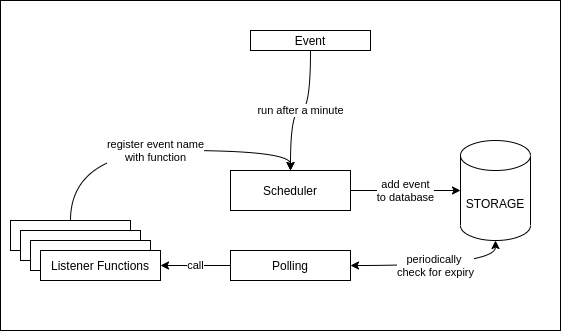
실행 결과
- 데이터베이스에 스케줄 테이블 생성
- 이벤트 SendEmail, PayBills 을 스케줄링 하고 (insert)
- duration 마다 ticker 채널 신호를 받아 실행할 이벤트를 확인
- 실행할 이벤트를 select 하여 callListeners 로 넘김
- 리스너의 eventFn(함수)를 실행하고, 스케줄 테이블에서 삭제
- close 이벤트 받으면 종료
1
2
3
4
5
6
7
8
9
10
11
12
2021/01/16 11:58:49 💾 Seeding database with table...
2021/01/16 11:58:49 🚀 Scheduling event SendEmail to run at 2021-01-16 11:59:49.344904505 +0545 +0545 m=+60.004623549
2021/01/16 11:58:49 🚀 Scheduling event PayBills to run at 2021-01-16 12:00:49.34773798 +0545 +0545 m=+120.007457039
2021/01/16 11:59:49 ⏰ Ticks Received...
2021/01/16 11:59:49 📨 Sending email with data: mail: nilkantha.dipesh@gmail.com
2021/01/16 12:00:49 ⏰ Ticks Received...
2021/01/16 12:01:49 ⏰ Ticks Received...
2021/01/16 12:01:49 💲 Pay me a bill: paybills: $4,000 bill
2021/01/16 12:02:49 ⏰ Ticks Received...
2021/01/16 12:03:49 ⏰ Ticks Received...
^C2021/01/16 12:03:57
❌ Interrupt received closing...
주요 코드
1
2
3
4
5
6
7
8
9
10
11
12
13
14
15
16
17
18
19
20
21
22
23
24
25
26
27
28
29
30
31
32
33
34
35
36
37
38
39
40
41
42
43
44
45
46
47
48
49
// Scheduler data structure
type Scheduler struct {
db *sql.DB
listeners Listeners
cron *cron.Cron
cronEntries map[string]cron.EntryID
}
// CheckEventsInInterval checks the event in given interval
func (s Scheduler) CheckEventsInInterval(ctx context.Context, duration time.Duration) {
ticker := time.NewTicker(duration)
go func() {
for {
select {
case <-ctx.Done():
ticker.Stop()
return
case <-ticker.C:
log.Println("⏰ Ticks Received...")
events := s.checkDueEvents()
for _, e := range events {
s.callListeners(e)
}
}
}
}()
}
// callListeners calls the event listener of provided event
func (s Scheduler) callListeners(event Event) {
eventFn, ok := s.listeners[event.Name]
if ok {
go eventFn(event.Payload)
_, err := s.db.Exec(`DELETE FROM "public"."jobs" WHERE "id" = $1`, event.ID)
if err != nil {
log.Print("💀 error: ", err)
}
} else {
log.Print("💀 error: couldn't find event listeners attached to ", event.Name)
}
}
/*
// SendEmail 이벤트의 eventFn
func SendEmail(data string) {
log.Println("📨 Sending email with data: ", data)
}
*/
2) GIN Gonic 에서 크론탭으로 스케줄링
GIN 라우팅 실행 전에 crontab 을 백그라운드로 돌려야 함
- Stackoverflow Using Gin gonic and some scheduler in Golang
- DB 연결
- 고루틴 : 매 5초마다 크론탭 실행
- GIN 서버 실행
1
2
3
4
5
6
7
8
9
10
11
12
13
14
15
16
17
18
19
func main() {
settings.AppSettings = settings.ReadSettings()
// DB 연결
db.InitOracleDataBase()
OracleEnv, OracleSrv, OracleSes := db.GetOracleDB()
defer OracleEnv.Close()
defer OracleSrv.Close()
defer OracleSes.Close()
// 고루틴 : 매 5초마다 크론탭 실행
go func() {
gocron.Every(5).Seconds().Do(prOk)
<-gocron.Start()
}()
// GIN 서버 실행
routes.Init()
}
3) 참고 : select 외부에 무한 루프를 갖는 형태
1
2
3
4
5
6
7
8
9
10
11
12
13
14
15
16
17
18
19
20
21
22
23
24
25
26
27
28
29
30
31
32
33
34
35
package main
import (
"fmt"
"time"
)
func main() {
news := make(chan string)
go newsFeed(news)
printAllNews(news)
}
func printAllNews(news chan string) {
for { // 무한루프
select {
case n := <-news:
fmt.Println(n)
case <-time.After(time.Second * 1):
fmt.Println("Timeout: News feed finished")
return // 무한루프 탈출
}
}
}
func newsFeed(ch chan string) {
for i := 0; i < 2; i++ {
time.Sleep(time.Millisecond * 400)
ch <- fmt.Sprintf("News: %d", i+1)
}
}
// News: 1
// News: 2
// Timeout: News feed finished
9. Review
- go-lint 짜증나는군. 이름 가지고 이래라 저래라 잔소리가 많다.
1
2
3
4
// go-lint : 타입 이름으로 시작하는 comment 를 넣던지, 아니면 노출하지 마시오
// go-lint : ALL_CAPS 사용하지 말것, CamelCase 사용하시오
// go-lint : 이름에 '_'를 사용하지 말것
// go-lint : struct slice 안에 타입을 불필요하게 반복하지 말것
- 더 깊이 들어갈수록 복잡하고 어려워지기 시작하네.
- 특히 slice 를 함수로 넘길 때, 원본을 수정하는 방법을 못찾았음
- 선호되고 신뢰성 있는 라이브러리들이 지정된게 아니라서 곤란하다.
- 뭐를 쓰면 좋을지 선택 장애가 생긴다.
- beego 는 풀세트를 제공하는데, 중국인 전용같은 느낌
끝! 읽어주셔서 감사합니다.