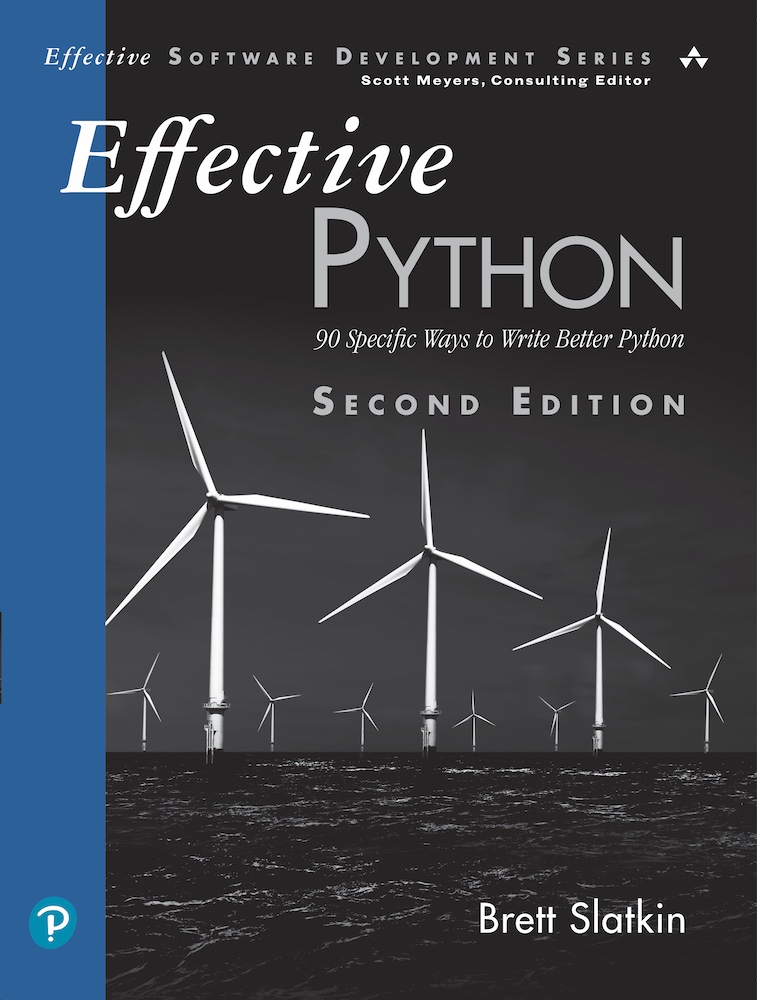Python 기초를 다지기 위해 효과적인 파이썬이란 책을 공부 중입니다.
7장 동시성과 병렬성
52) 자식 프로세스를 관리하기 위해 subprocess를 사용하라
- subprocess 모듈을 사용해 자식 프로세스를 실행하고 입력과 출력 스트림을 관리할 수 있다.
- 자식 프로세스는 파이썬 인터프리터와 병렬로 실행되므로 CPU 코어를 최대로 쓸 수 있다.
- 간단하게 자식 프로세스를 실행하고 싶은 경우에는 run 함수를 사용하라
- 유닉스 스타일의 파이프라인이 필요하면 Popen 클래스를 사용하라
- 자식 프로세스가 멈추는 경우나 교착 상태를 방지하려면 communicate 메서드에 대해 timeout 파라미터를 사용하라.
1
2
3
4
5
6
7
8
9
10
11
12
13
14
15
16
17
18
19
20
21
22
23
24
25
26
27
28
29
30
31
32
33
34
35
36
37
38
39
40
41
42
43
44
45
46
47
48
49
50
51
52
53
54
55
56
57
58
59
60
61
62
63
64
65
66
67
68
69
70
71
72
73
74
import subprocess
result = subprocess.run(['echo', 'hello from subprocess!'],
capture_output=True,
encoding='utf-8'
)
result.check_returncode() # 예외가 발생하지 않으면 정상 종료임
print(result.stdout)
proc = subprocess.Popen(['sleep', '1'])
while proc.poll() is None:
print('on working...')
# 시간이 걸리는 작업
...
print('종료 상태:', proc.poll()) # => 0
# 자식 프로세스와 부모 프로세스를 분리하면
# 원하는 개수만큼 많은 자식 프로세스를 병렬로 실행할 수 있다
import time
start = time.time()
sleep_procs = []
for _ in range(10):
proc = subprocess.Popen(['sleep', '1'])
sleep_procs.append(proc)
for proc in sleep_procs:
proc.communicate() # 순차 실행시 10초 이상 걸림
end = time.time()
delta = end - start
print(f'{delta:.3} 초 만에 끝남') # 1.04 초 만에 끝남
# 유닉스 파이프라인처럼 프로세스의 출력을 다음 프로세스 입력으로 연결시켜서
# 여러 병렬 프로세스를 연쇄적으로 실행할 수 있다
encrypt_procs = []
hash_procs = []
for _ in range(3):
data = os.urandom(100)
encrypt_proc = run_encrypt(data) # PIPE => subprocess.Popen => PIPE
encrypt_procs.append(encrypt_proc)
# encrypt_proc 의 output 을 입력으로 연결
hash_proc = run_hash(encrypt_proc.stdout) # stdin => subprocess.Popen => PIPE
hash_procs.append(hash_proc)
encript_proc.stdout.close()
encript_proc.stdout = None
for proc in encrypt_procs:
proc_communicate()
assert proc.returncode == 0
for proc in hash_procs:
out, _ = proc.communicate()
print(out[-10:])
assert proc.returncode == 0
# 블록되는 경우가 우려된다면, timeout 파라미터를 사용한다
proc = subprocess.Popen(['sleep', '10'])
try:
proc.communicate(timeout=0.1)
except subprocess.TimeoutExpired:
proc.terminate()
proc.wait()
print('종료 상태:', proc.poll()) # => 종료 상태: -15
53) 블로킹 I/O의 경우 스레드를 사용하고 병렬성을 피하라
- 파이썬 스레드는 GIL(전역 인터프리터 락)로 인해 멀티 CPU 코어에서 병렬로 실행될 수 없다.
- GIL 이 있음에도 파이썬 스레드는 여전히 유효하다.
- 스레드를 사용하면 여러 job 을 동시에 진행하는 작업을 쉽게 기술할 수 있기 때문이다.
- 파이썬 스레드를 사용해 여러 시스템 콜을 병렬로 수행할 수 있다.
- 이를 활용하면 블로킹 I/O 와 계산을 동시에 수행할 수 있다.
스레드를 사용하지 않는 경우
1
2
3
4
5
6
7
8
9
10
11
12
13
14
15
16
17
18
import time
def factorize(number):
for i in range(1, number+1):
if number % i == 0:
yield i
numbers = [2139079, 1214759, 1516637, 1852285]
start = time.time()
# 스레드 1개만 사용
for number in numbers:
print(number, '==>', list(factorize(number)))
# total 0.253 sec elapsed
end = time.time()
delta = end - start
print(f'total {delta:.3f} sec elapsed')
스레드를 사용한 경우 (비슷. 성능향상이 없다)
1
2
3
4
5
6
7
8
9
10
11
12
13
14
15
16
17
18
19
20
21
22
23
24
25
26
27
28
29
30
31
32
33
34
35
36
37
38
39
40
41
42
43
44
45
46
47
48
49
50
51
52
53
54
55
56
57
58
59
60
61
62
63
64
from threading import Thread
class FactorizeThread(Thread):
def __init__(self, number):
super().__init__()
self.number = number
def run(self):
self.factors = list( factorize(self.number) )
# 각 수마다 스레드를 시작해 병렬로 인수를 찾을 수 있다.
start = time.time()
threads = []
for number in numbers:
thread = FactorizedThread(number)
thread.start()
threads.append(thread)
# 모든 스레드가 끝날 때까지 기다린다
for thread in threads:
thread.join()
end = time.time() # 단순 순차 실행시 0.256초
print(f'총 {end - start:.3f} 초 걸림') # >>> 0.446초 걸림
# 놀랍게도 스레드를 하나만 써서 순차적으로 factorize를 실행할 때보다
# 시간이 더 오래 걸린다. ==> GIL 의 영향
# 그럼에도 파이썬이 스레드를 지원하는 이유는?
# 1) 다중 스레드를 사용하면 프로그램이 동시에 여러 일을 하는 것처럼 보이게 만들기 쉽다.
# - CPython 어느 정도 균일하게 각 스레드를 실행시킨다
# 2) 블로킹 I/O 를 다루기 위해서다.
# - 운영체제가 시스템 콜 요청에 응답하는데 걸리는 시간 동안 파이썬 프로그램이 다른 일을 할 수 있다
import select
import socket
# 순차 실행시 수행시간이 선형으로 늘어나는 작업
# ==> 총 0.503초 걸림
def slow_systemcall():
select.select([socket.socket()], [], [], 0.1)
start = time.time()
# 블로킹 I/O를 병렬로 실행한다
threads = []
for _ in range(5):
thread = Thread(target=slow_systemcall)
thread.start()
threads.append(threads)
# 스레드를 시작한 후 다른 코드를 수행한다
def compute_another(index):
...
for i in range(5): # 다른 작업을 수행하고도
compute_another(i) # 순차 실행보다 시간이 1/5로 줄어든다
for thread in threads:
thread.join()
end = time.time() # 단순 순차 실행시 0.503초
print(f'총 {end - start:.3f} 초 걸림') # >>> 총 0.102초 걸림
블로킹 I/O를 다루는 코드 (non-Thread)
1
2
3
4
5
6
7
8
9
10
11
12
13
14
15
import select
import socket
def slow_systemcall():
select.select([socket.socket()], [], [], 0.1)
start = time.time()
for _ in range(5):
slow_systemcall()
# total 0.520 sec elapsed
end = time.time()
delta = end - start
print(f'total {delta:.3f} sec elapsed')
블로킹 I/O를 다루는 코드 (Thread 사용: 성능향상!!)
1
2
3
4
5
6
7
8
9
10
11
12
13
14
15
16
17
18
19
20
21
22
23
24
25
26
27
28
29
30
31
32
import select
import socket
# 블로킹 I/O 작업 (병렬성이 필요한 작업)
def slow_systemcall():
# 시스템 콜 (select)
select.select([socket.socket()], [], [], 0.1)
def compute_something(pre_val, cur_val):
# doing other job (print 사용해도 지장 없음)
# print( pre_val + cur_val )
return pre_val + cur_val
start = time.time()
threads = []
for _ in range(5):
thread = Thread(target=slow_systemcall)
thread.start()
threads.append(thread)
for i in range(5):
compute_something(i, i+1)
# 모든 스레드가 끝날 때까지 기다린다
for thread in threads:
thread.join()
# total 0.107 sec elapsed (non-thread: 0.520 sec)
end = time.time()
delta = end - start
print(f'total {delta:.3f} sec elapsed')
54) 스레드에서 데이터 경합을 피하기 위해 Lock을 사용하라
- GIL은 여러 스레드 사이에 일어나는 데이터 경합으로부터 데이터를 보호하지 못한다
- 여러 스레드가 상호배제 락(뮤텍스) 없이 동일 객체를 다루면 데이터를 오염시킨다
- threading 내장 모듈의 Lock 클래스를 활용하라
Lock 없이 동일 개체를 다수의 Thread 가 다룬 경우 (데이터 오염)
1
2
3
4
5
6
7
8
9
10
11
12
13
14
15
16
17
18
19
20
21
22
23
24
25
26
27
28
29
30
31
32
33
34
35
36
37
38
39
40
41
42
43
44
# 동일 객체를 대상으로 여러 스레드가 값을 갱신해서 데이터가 오염됨
# ==> Lock 필요
class Counter:
def __init__(self):
self.count = 0
def increment(self, offset):
self.count += offset
# how_many 만큼 숫자를 증가
def worker(sensor_index, how_many, counter):
for _ in range(how_many):
# 센서를 읽는다
counter.increment(1)
from threading import Thread
how_many = 10**5
counter = Counter()
start = time.time()
threads = []
for i in range(5):
thread = Thread(target=worker, args=(i, how_many, counter))
thread.start()
threads.append(thread)
# 모든 스레드가 끝날 때까지 기다린다
for thread in threads:
thread.join()
# how_many 만큼 증가시키는 작업을 5번 실행한 결과 (0.085 sec elapsed)
# expected value = 500000, but found value = 367540
expected = how_many*5
found = counter.count
print(f'expected value = {expected}, but found value = {found}')
end = time.time()
delta = end - start
print(f'total {delta:.3f} sec elapsed')
# 결과
# expected value = 500000, but found value = 450379
# total 0.085 sec elapsed
Lock 으로 보호된 객체를 다루는 경우 (올바른 결과)
1
2
3
4
5
6
7
8
9
10
11
12
13
14
15
16
17
18
19
20
21
22
23
24
25
26
27
28
29
30
31
32
33
34
35
36
37
38
39
40
41
42
43
44
45
46
47
from threading import Lock
# 데이터 오염 방지
class LockingCounter:
def __init__(self):
self.lock = Lock()
self.count = 0
def increment(self, offset):
with self.lock:
self.count += offset
# how_many 만큼 숫자를 증가
def worker(sensor_index, how_many, counter):
for _ in range(how_many):
# 센서를 읽는다
counter.increment(1)
from threading import Thread
how_many = 10**5
counter = LockingCounter()
start = time.time()
threads = []
for i in range(5):
thread = Thread(target=worker, args=(i, how_many, counter))
thread.start()
threads.append(thread)
# 모든 스레드가 끝날 때까지 기다린다
for thread in threads:
thread.join()
# how_many 만큼 증가시키는 작업을 5번 실행한 결과 (0.143 sec elapsed)
# expected value = 500000, but found value = 500000
expected = how_many*5
found = counter.count
print(f'expected value = {expected}, but found value = {found}')
end = time.time()
delta = end - start
print(f'total {delta:.3f} sec elapsed')
# 결과
# expected value = 500000, but found value = 500000
# total 0.143 sec elapsed
55) Queue를 사용해 스레드 사이의 작업을 조율하라
- 순차적인 작업을 동시에 여러 스레드에서 실행되도록 조직하고 싶을 때라면
파이프라인이 유용하다- 특히 I/O 위주의 작업
- 동시성 파이프라인을 만들 때 발생할 수 있는 여러 문제를 잘 알아두어야 한다
- 바쁜 대기, 작업자에게 종료를 알리는 방법, 잠재적인 메모리 사용량 폭발 등
- Queue 클래스는 튼튼한 파이프라인을 구축할 때 필요한 블로킹, 버퍼크기 지정, join을 통한 완료 대기를 모두 제공한다
1
2
3
4
5
6
7
8
9
10
11
12
13
14
15
16
17
18
19
20
21
22
23
24
25
26
27
28
29
30
31
32
33
34
35
36
37
38
39
40
41
42
43
44
45
46
47
48
49
50
51
52
53
54
55
56
57
58
59
60
61
62
63
64
65
66
67
68
69
70
71
72
73
74
def download(item):
print('downloaded:', item)
return item
def resize(item):
print('resizeed:', item)
return item
def upload(item):
print('uploaded:', item)
return item
from collections import deque
from threading import Lock
class MyQueue:
def __init__(self):
self.items = deque()
self.lock = Lock()
def put(self, item):
with self.lock:
self.items.append(item)
def get(self):
with self.lock:
return self.items.popleft()
from threading import Thread
import time
class Worker(Thread):
def __init__(self, func, in_queue, out_queue):
super().__init__()
self.func = func
self.in_queue = in_queue
self.out_queue = out_queue
self.polled_count = 0
self.work_done = 0
def run(self):
while True:
self.polled_count += 1
try:
item = self.in_queue.get()
except IndexError:
time.sleep(0.01) # 할 일이 없음 (잠시 대기)
else:
result = self.func(item)
self.out_queue.put(result)
self.work_done += 1
download_queue = MyQueue()
resize_queue = MyQueue()
upload_queue = MyQueue()
done_queue = MyQueue()
threads = [
Worker(download, download_queue, resize_queue),
Worker(resize, resize_queue, upload_queue),
Worker(upload, upload_queue, done_queue),
]
for thread in threads:
thread.start()
for i in range(1000):
download_queue.put(str(i))
while len(done_queue.items) < 1000:
# 기다리는 동안 다른 작업을 수행할 수 있다
pass
processed = len(done_queue.items)
polled = sum(t.polled_count for t in threads)
print(f'{processed} 개의 아이템을 처리,',f'이때 폴링을 {polled} 번 했습니다.')
# 결과
# 1000 개의 아이템을 처리, 이때 폴링을 3010 번 했습니다.
Queue 를 사용하면 기아 상태로 인한 바쁜 대기를 방지할 수 있다
1
2
3
4
5
6
7
8
9
10
11
12
13
14
15
16
17
18
19
20
21
22
23
24
25
26
27
28
29
30
31
32
33
34
35
36
37
38
39
40
41
42
43
44
45
46
47
48
49
50
51
52
53
54
from queue import Queue
my_queue = Queue()
def consumer():
print('consumer ready')
# 비어 있으면 대기 (불필요한 polling을 막아줌)
my_queue.get()
print('consumer done')
thread = Thread(target=consumer)
thread.start()
print('producer add data')
my_queue.put(object())
print('producer done')
thread.join()
# 결과
# consumer ready
# producer add data
# producer done
# consumer done
########################################
my_queue = Queue(1) # 버퍼 크기
def consumer():
time.sleep(0.1)
my_queue.get()
print('consumer#1')
my_queue.get()
print('consumer#2')
print('consumer done')
thread = Thread(target=consumer)
thread.start()
my_queue.put(object())
print('producer#1')
my_queue.put(object())
print('producer#2')
print('producer done')
thread.join()
# 결과
# producer#1
# consumer#1
# producer#2
# producer done
# consumer#2
# consumer done
선형적인 파이프라인의 경우
Queue가 잘 작동한다
1
2
3
4
5
6
7
8
9
10
11
12
13
14
15
16
17
18
19
20
21
22
23
24
25
26
27
28
29
30
31
32
33
34
35
36
37
38
39
40
41
42
43
44
45
46
47
48
49
50
51
52
53
54
55
56
57
58
59
60
61
62
63
64
65
66
67
68
69
70
71
72
73
74
75
76
77
78
79
80
81
82
83
84
85
86
87
88
89
import select
import socket
# 블로킹 I/O 작업 (병렬성이 필요한 작업)
def slow_systemcall():
select.select([socket.socket()], [], [], 0.1)
def download(item):
print('downloaded:', item)
slow_systemcall()
return item
def resize(item):
print('resizeed:', item)
slow_systemcall()
return item
def upload(item):
print('uploaded:', item)
slow_systemcall()
return item
from collections import deque
from threading import Lock
class ClosableQueue(Queue):
SENTINEL = object()
def close(self):
self.put(self.SENTINEL)
def __iter__(self):
while True:
item = self.get()
try:
if item is self.SENTINEL:
return # 스레드 종료
yield item
finally:
self.task_done()
from threading import Thread
import time
class StoppableWorker(Thread):
def __init__(self, func, in_queue, out_queue):
super().__init__()
self.func = func
self.in_queue = in_queue
self.out_queue = out_queue
def run(self):
for item in self.in_queue:
result = self.func(item)
self.out_queue.put(result)
def start_threads(count, *args):
threads = [StoppableWorker(*args) for _ in range(count)]
for thread in threads:
thread.start()
return threads
def stop_threads(closable_queue, threads):
for _ in threads:
closable_queue.close()
closable_queue.join()
for thread in threads:
thread.join()
download_queue = ClosableQueue()
resize_queue = ClosableQueue()
upload_queue = ClosableQueue()
done_queue = ClosableQueue()
download_threads = start_threads(3, download, download_queue, resize_queue)
resize_threads = start_threads(4, resize, resize_queue, upload_queue)
upload_threads = start_threads(5, upload, upload_queue, done_queue)
for i in range(1000):
download_queue.put(str(i))
stop_threads(download_queue, download_threads)
stop_threads(resize_queue, resize_threads)
stop_threads(upload_queue, upload_threads)
# 기다리는 동안 다른 작업을 수행할 수 있을줄 알았는데 실행 안된다 (왜지??)
# ==> qsize() 에 대해 Lock 이 걸리나?
while done_queue.qsize() < 1000:
print('--'*10)
print(f'{done_queue.qsize()} 개의 아이템을 처리했습니다.')
56) 언제 동시성이 필요할지 인식하는 방법을 알아두라
1
57) 요구에 따라 팬아웃을 진행하려면 새로운 스레드를 생성하지 말라
1
58) 동시성과 Queue를 사용하기 위해 코드를 어떻게 리팩터링해야 하는지 이해하라
1
59) 동시성을 위해 스레드가 필요한 경우에는 ThreadpoolExecutor를 사용하라
1
60) I/O를 할 때는 코루틴을 사용해 동시성을 높여라
1
61) 스레드를 사용한 I/O를 어떻게 asyncio로 포팅할 수 있는지 알아두라
1
62) asyncio로 쉽게 옮겨갈 수 있도록 스레드와 코루틴을 함께 사용하라
1
63) 응답성을 최대로 높이려면 asyncio 이벤트 루프를 블록하지 말라
1
64) 진정한 병렬성을 살리려면 concurrent.futures를 사용하라
1
끝! 읽어주셔서 감사합니다.